Tips & Tricks Blackberry 34 : How to connect Wifi on a Blackberry Storm
Posted by freeappsblackberry on January 5, 2010
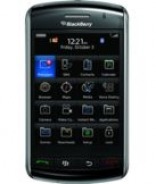
Tips & Tricks Blackberry 34 : How to connect Wifi on a Blackberry Storm
If you have the new Blackberry Storm 2 phone, you probably bought it in order to view the internet and use your email. In order to do this, you need to connect to a Wi-Fi network as long as your service plan supports the coverage.
To actually set up and connect to a Wi-Fi network is quite simple on your Blackberry. The following article will show you the easy steps required to connect to a Wi-Fi network using your Blackberry Storm 2.
Instructions
Things You’ll Need:
- Blackberry Storm 2 phone
- Wi-Fi service plan
-
Step 1
First, turn your phone on and go the main screen
-
Step 2
Next, click on the icon called “Manage Connections”
-
Step 3
After that, you will want to click on the icon that says “Set Up Wi-Fi Network”
Note, you need to know ahead of time whether you want to connect to an existing network or if you are going to manually add a network. This information is critical for the next step. -
Step 4
Now, either click on an existing network or add your own network for your Blackberry Storm 2.
There will be a few instructions on the screen that you should follow carefully. -
Step 5
After that, save your profile for the Wi-Fi network.
This will tell your Blackberry Storm 2 to automatically connect to this network the next time you need to. -
Step 6
Finally, prioritize your Wi-Fi profiles by clicking on the icon and then click “Finish”
This will complete the connection to a Wi-Fi network on your Blackberry Storm 2. If you ever want to change your Wi-Fi settings or options, simply follow the first 2 steps of this article and then click on “Wi-Fi Options”
Tips & Warnings
-
Follow the on screen instructions carefully

Leave a comment